Plans To Export Settings
You can find this section on the right side of the menu. Here you can find all the page types that you can choose to export from.
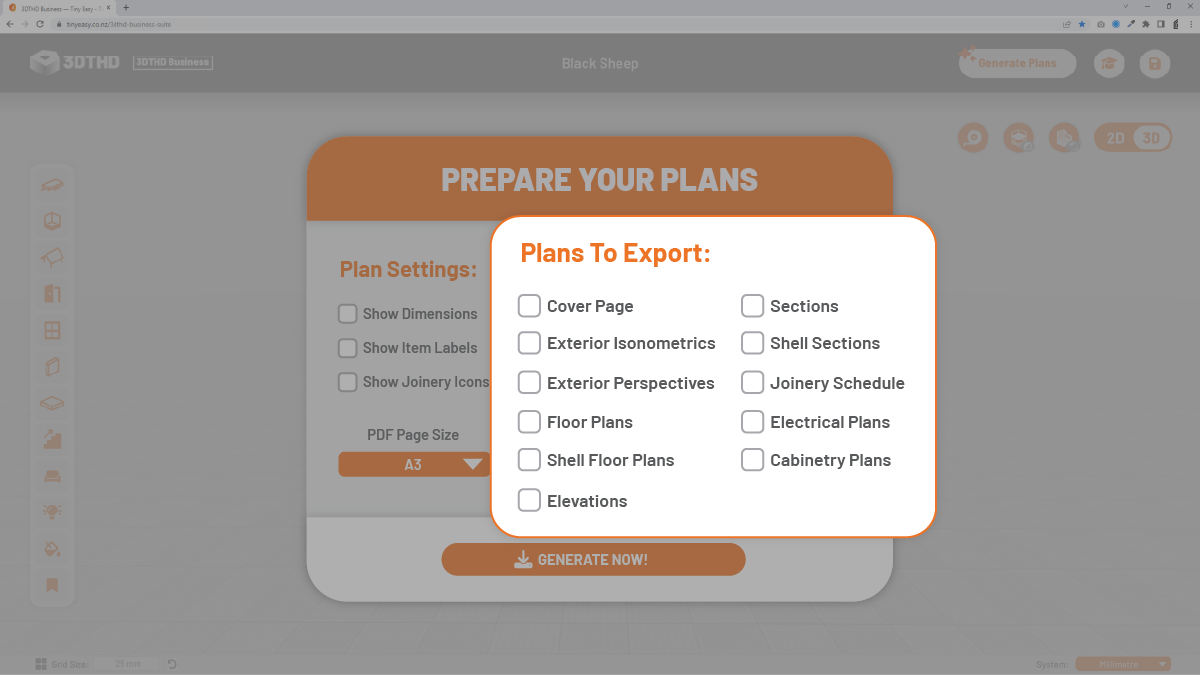
These settings are great if you’re only looking to share specific information as mentioned above, for clients, your team, or manufacturers for quoting.
Plan Export Combinations
Here are a few combinations you could try for exporting to:
| Generate Plans Pages | Client | Builders/Your Team | Electrician | Cabinet Maker |
|---|---|---|---|---|
| Plan Settings | ||||
| Show Dimensions | ✔️ | ✔️ | ✔️ | ✔️ |
| Show Item Labels | ✔️ | ✔️ | ✔️ | |
| Show Joinery Icons | ✔️ | |||
| Plan To Export | ||||
| Cover Page | ✔️ | ✔️ | ✔️ | ✔️ |
| Exterior Isonometrics | ✔️ | ✔️ | ||
| Exterior Perspectives | ✔️ | ✔️ | ||
| Floor Plans | ✔️ | ✔️ | ✔️ | ✔️ |
| Shell Floor Plans | ✔️ | ✔️ | ✔️ | ✔️ |
| Elevations | ✔️ | ✔️ | ✔️ | ✔️ |
| Sections | ✔️ | ✔️ | ✔️ | ✔️ |
| Electrical Plans | ✔️ | ✔️ | ||
| Cabinetry Plans | ✔️ | ✔️ |
And so on, of course, these settings are a general idea of what you can select. It's completely up to you and what you think is important to show for your workflow and teams.